- Published on
Securing and Managing GraphQL Services: A Guide to Inigo's Security and Error Handling Features
- Authors

- Name
- Andrew Blase
Introduction
Starting with GraphQL is easy; there are GraphQL implementations in any programming language you can think of. Some communities are bigger and more active than others, leaving weaknesses based on your choice of implementation. Inigo levels up the playing field.
In the rapidly evolving world of software development, GraphQL has emerged as a powerful query language for APIs. But with great power comes great responsibility, especially when it comes to security and error handling. Enter Inigo, a server-agnostic GraphQL platform designed to simplify these complex tasks.
This blog post focuses on Inigo's innovative security and error handling features, tailored for managers of teams handling GraphQL services. Whether you're a seasoned tech expert or new to GraphQL, this informative and engaging guide will provide valuable insights into Inigo's offerings.
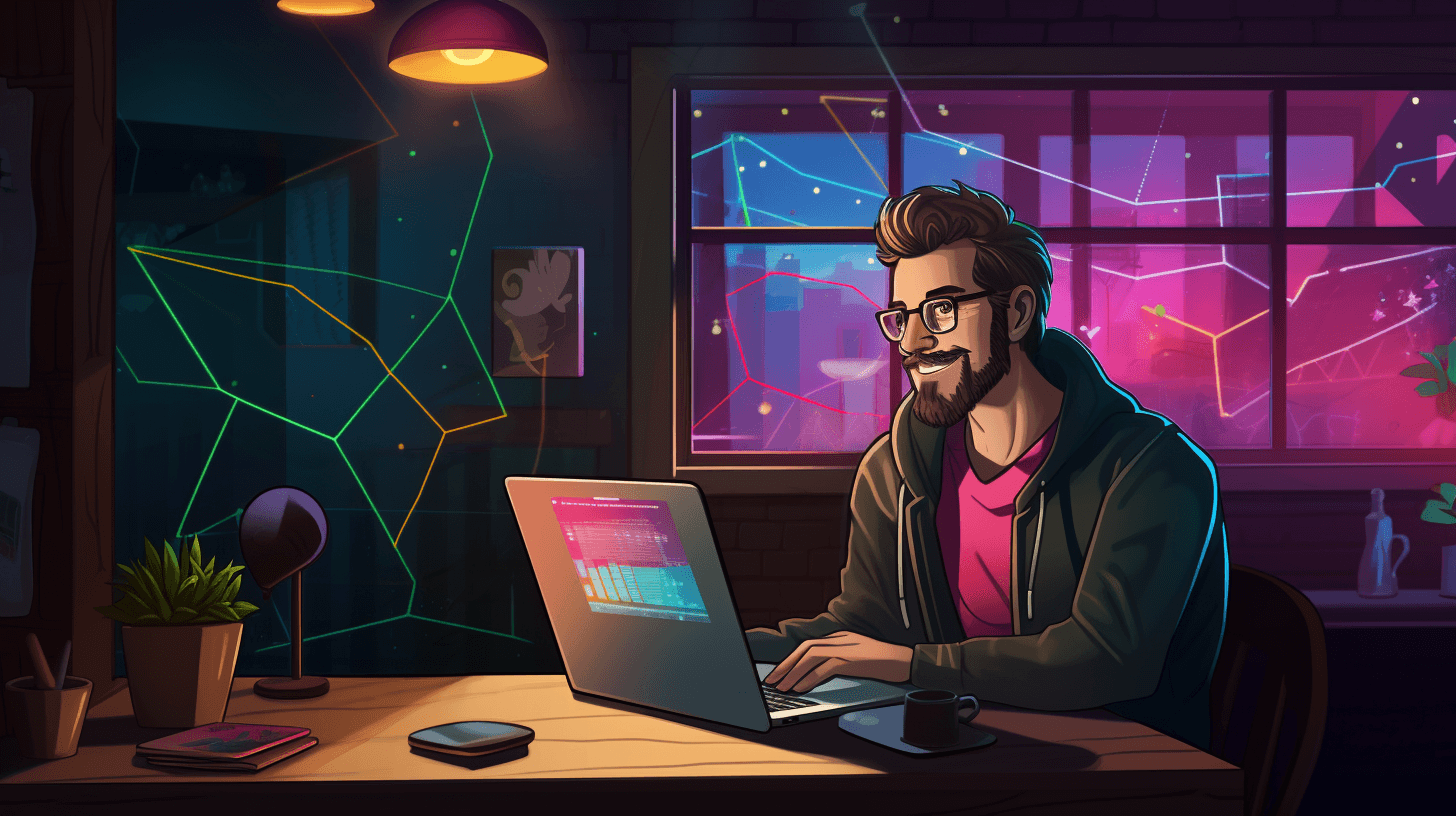
Understanding Inigo's Security Features
Query Protection and Control
Inigo takes query protection to the next level by blocking unauthorized queries, sizing them appropriately, and implementing rate limiting. These features ensure that only valid queries reach the server, providing a robust first line of defense.
Global Security Measures
Inigo's global security features allow for consistent enforcement across different teams and user profiles. This means you don't have to write the same rules in different schemas, saving time and reducing complexity.
Access and Authorization Management
Access control is at the heart of Inigo's security model. With directives, role management, and schema-based access control, Inigo offers granular security that can be tailored to specific needs.
Special Security Considerations
From handling login APIs to protecting against brute force attacks, Inigo's advanced security techniques provide an extra layer of protection. Features like IP filtering and response filtering add to Inigo's comprehensive security toolkit.
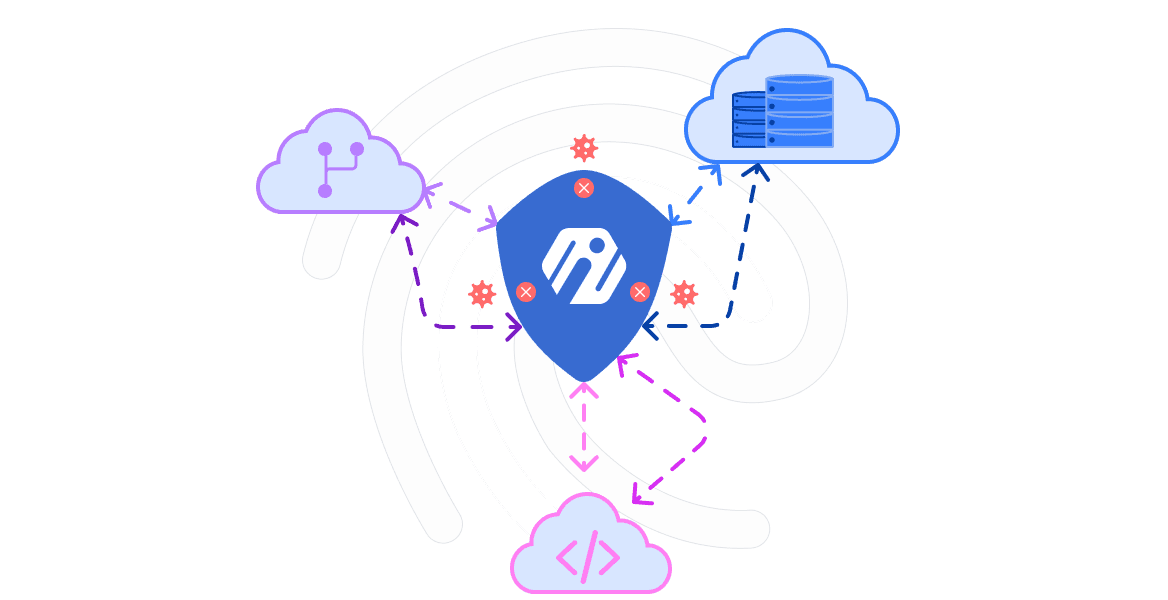
Addressing the Lack of Web Application Firewalls in GraphQL
One of the challenges in working with GraphQL is the lack of native support for Web Application Firewalls (WAFs). Traditional WAFs are designed to protect against common web application threats, but they often fall short when it comes to the unique structure and behavior of GraphQL queries.
The Challenge with GraphQL and WAFs
GraphQL's flexibility in allowing clients to request exactly what they need can sometimes be a double-edged sword. This flexibility makes it difficult for traditional WAFs to analyze and filter malicious queries, leaving potential vulnerabilities.
Inigo's Solution to the WAF Challenge
Inigo addresses this challenge by implementing specialized security measures tailored to GraphQL's unique characteristics:
- Query Analysis and Protection: Inigo analyzes queries to detect and block potential threats, providing a level of protection that traditional WAFs may miss.
- Rate Limiting and Query Control: By controlling the size and frequency of queries, Inigo prevents abuse and ensures that the system remains stable and secure.
- Custom Security Rules: Inigo allows for the creation of custom security rules that align with GraphQL's structure, offering more precise and effective protection.
- Integration with Existing WAFs: Inigo can also work in conjunction with existing WAFs, enhancing their effectiveness when it comes to handling GraphQL queries.

Ensuring Comprehensive Security
Inigo's approach to handling the lack of WAFs in GraphQL ensures comprehensive security without sacrificing the flexibility and power that GraphQL offers. By understanding the unique challenges of GraphQL and creating solutions specifically designed to address them, Inigo provides a robust security framework that fills the gap left by traditional WAFs.
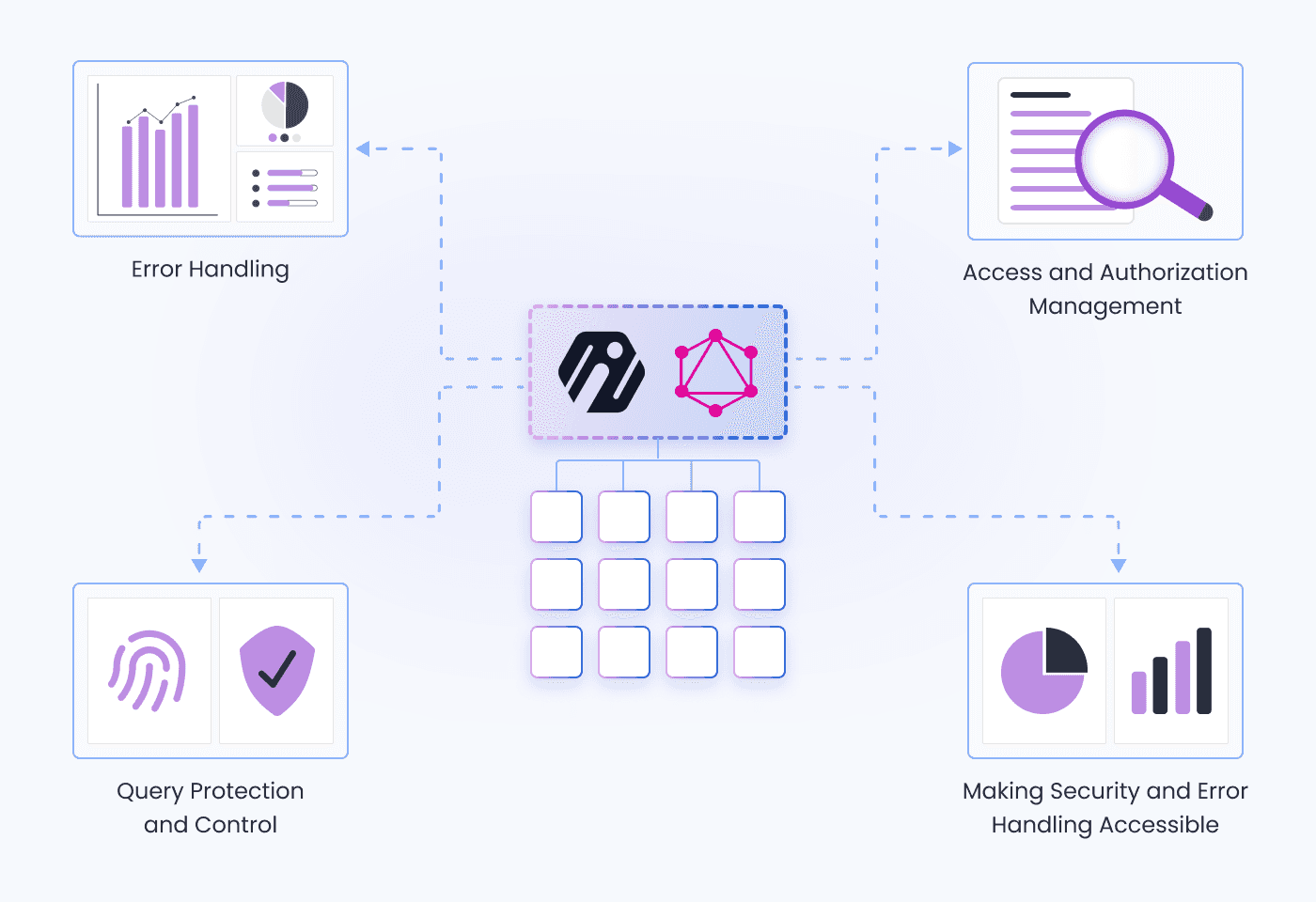
Error Handling in Inigo
Basics of Error Handling
Errors are inevitable, but how you handle them makes all the difference. Inigo distinguishes between user errors and back-end errors, providing transparency and effective error tracing.
Advanced Error Handling Techniques
Inigo's approach to error handling goes beyond the basics. With severity levels, mitigation strategies, and alerting, you can prioritize important errors and take appropriate action.
Ownership and Responsibility
Who owns an error? Inigo helps you find the owner of a particular error, associating it with a user or team. This ownership model enhances accountability and helps in identifying potential issues. Finding the owner is even more challenging in a federated multi sub-graph environment, but Inigo's advanced features simplify this complex task.
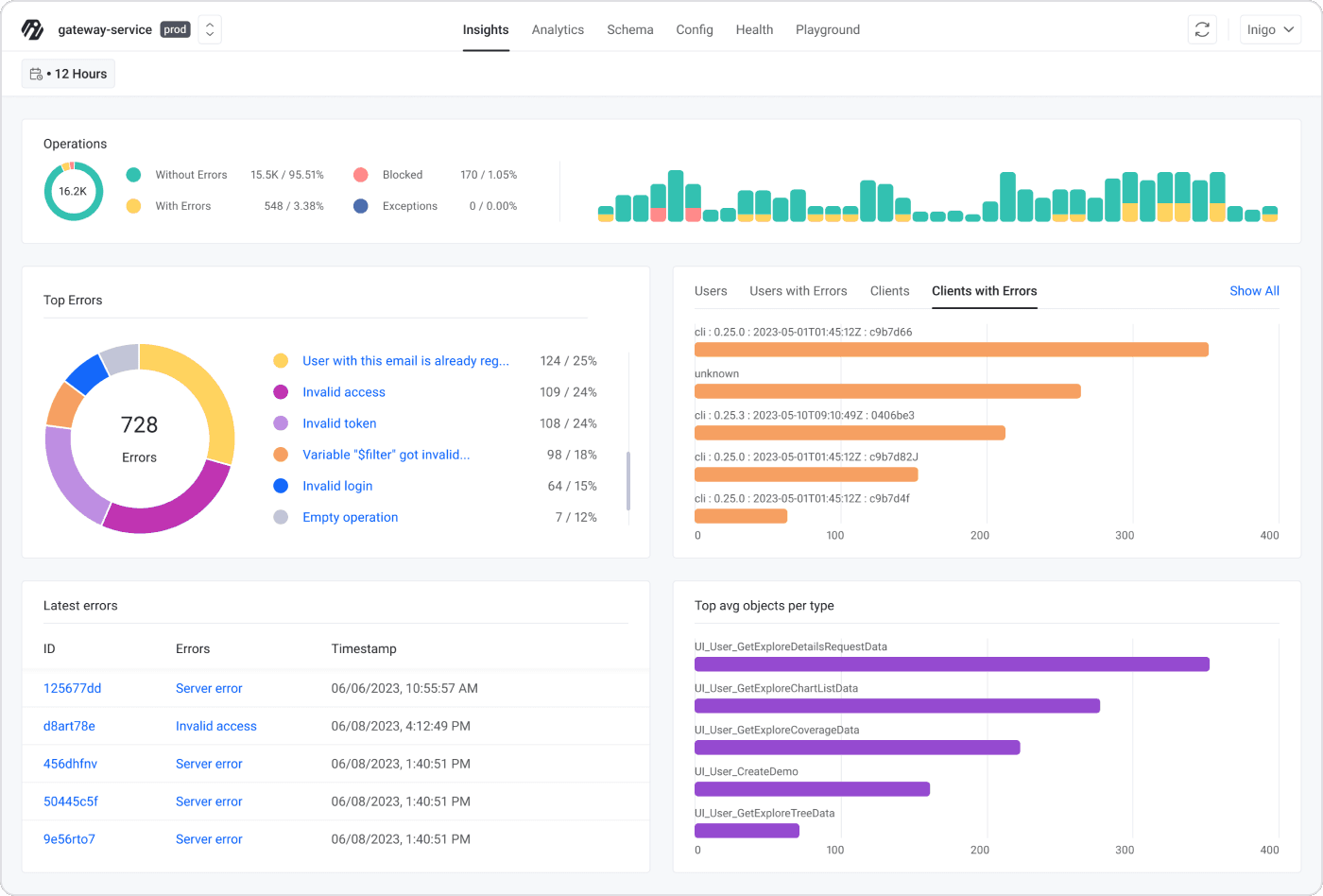
Making Security and Error Handling Accessible
Inigo's User-Friendly Approach
Inigo's user-friendly interfaces, CLI, and configuration options make complex security and error handling accessible. Whether you're a startup or a medium-sized company, Inigo's features can be tailored to fit your needs.
Real-World Applications and Use Cases
Inigo's features are not just theoretical; they are applied in real-world scenarios. From handling nullable fields in SQL databases to tracing intermittent errors, Inigo's analytics and transparency tools provide valuable insights.
Audit-Trail for Compliance
Inigo also offers an audit-trail feature, essential for compliance with various regulatory standards. This audit-trail functionality ensures that all actions and changes are logged and traceable, providing an additional layer of security and accountability. It's a vital tool for organizations that need to adhere to specific legal and regulatory requirements.
Conclusion
Inigo's security and error handling features offer a comprehensive solution for teams managing GraphQL services. With a focus on user-friendly design and real-world applications, Inigo stands out as a valuable tool for enhancing security and managing errors effectively.
Explore Inigo further by visiting their website.